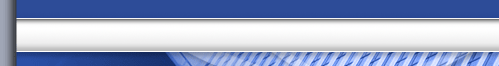 |
D:\vc22\MICRE13B\2d-barcode-generator.html(276,68):
COPYRIGHT (C) 2011
|
|
|||||||||||||||||||||||
 |
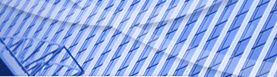 |
 |
|||||||||||||||||||||||
|
|
|
||||||||||||||||||||||||
|
|
|
|
|
|
|
|
|||||||||||||||||||
|
|
|
||||||||||||||||||||||||
|
|
|
XPS To PDF Converter CheckPrixa XPS To PDF Converter is a free tool for converting XPS files into PDF documents. Easy to use with no learning curve, it includes enterprise features to batch convert multiple XPS files, and capabilities to merge several XPS files into a single PDF.
Features
  Screenshot
 Usage Usage is extremely simple. To convert a single file, just use the File::Open XPS command to read a XPS file and use the File::Convert XPS To PDF command to turn it into PDF.
 Conversion Options CheckPrixa XPS To PDF Converter works by creating an image for each page of the XPS document and inserting the image into the new PDF file. By default, the page sizes of the PDF will correspond exactly to the individual pages of the source XPS file. The user also has an option to specify a fixed page size for all the pages of the generated PDF document, giving it an uniform page layout. (This means the PDF will have same size for every page even if the XPS file contains varying page sizes). In this case, the source image from the XPS file will be (1) stretched to fill up the whole PDF page completely, or (2) stretched proportionally to fit into the width or height of the PDF page. The picture below shows the Auto Select Page Size option being turned off, and a Fixed Page Size (Letter Size) being applied to every page of the PDF document.
 Apart from page size specification, another important parameter for the conversion is the Resolution. The choice of the resolution will affect the quality of the PDF, the output file size, and the conversion time required. A higher resolution will produce a higher quality but larger sized PDF file.
Batch Converter
CheckPrixa includes a Batch Conversion Tool that enables the batch conversion of multiple XPS files into PDF. The user interface provides buttons for selecting and removing the files to be converted. The converted PDF documents will be given the same name as their source XPS, but their extension will be modified to .pdf. Normally, users will turn on the Auto Select Page Size option for this tool, so that the page sizes for the PDF will follow the XPS page sizes.
 Merge Converter CheckPrixa also includes a Merge Conversion Tool. This tool lets the user select and arrange a list of of XPS files to be merged into single PDF document. The converter will ask for the name of the PDF file to create when the Start Conversion button is pressed. For this tool, an useful feature is to uncheck the Auto Select Page Size box to select a Fixed Page Size for the generated PDF. This gives the PDF document an uniform page layout, with each page having the same size. Even if the source XPS files come in differing page sizes, they can be stretched to fit the width or height of the destination PDF page.
 Document Information CheckPrixa supports the entry of PDF document information such as Title, Author, Subject, Keywords and Application.
 Command Line Conversion For advanced users that require more precise control and automation, CheckPrixa offers the feature of conversion using the command line. Examples C:\>XPSToPDF -input="sample.xps"
Download CheckPrixa XPS To PDF Converter
System Requirements
License : Freeware. (Free for Commercial, Educational and Personal use)
Download XPSToPDFSetup.exe (367K) XPSToPDFSetup.zip (350K) |
|
||||||||||||||||||||||
|
|
|
||||||||||||||||||||||||
|
|
COPYRIGHT (C) 2010-2025,
IMAGE-TO-PDF.NET. ALL RIGHTS RESERVED. |
|
|||||||||||||||||||||||
|
|
|
|
|
|
|
|
|
|
|
|
|
|
|
||||||||||||
