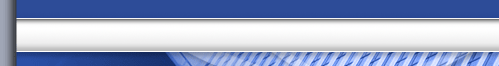 |
 |
|
||||||||||||||||||||||||
 |
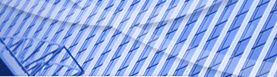 |
 |
||||||||||||||||||||||||
|
|
|
|||||||||||||||||||||||||
|
|
|
|
|
|
|
|
||||||||||||||||||||
|
|
|
|||||||||||||||||||||||||
|
|
|
E13B MICR Font CheckPrixa E13B MICR Font
   
CheckPrixa MICR E13B Font is a special font that is developed for printing checks with a laser printer and magnetic ink. Magnetic Ink Character Recognition (or MICR) is used in the banking industry for the check payment processing. The funny looking digits found at the bottom of checks can be read by sliding a check through a special machine known as a MICR Reader.
When printed in a high resolution printer (600 DPI and above), CheckPrixa's font produces great looking characters that are easily processed by most readers. It is a robust solution for users that require high precision and reliability in the printing process. With CheckPrixa's MICR E13B Font , you can easily automate check printing by incorporating the font into your existing infrastructure.
E13B CheckPrixa MICR Font is based on the E13-B check printing standard. This standard is used in United States, United Kingdom, Canada and many countries throughout the world.
Why CheckPrixa ? A major advantage of CheckPrixa's MICR E13B Font over many other font packages is that it can be embedded into PDF or XPS documents without requiring additional licenses. This is useful if you need to store your print-outs for review by approving authorities before actually printing them. You can also send the PDFs to another location to carry out the physical printing.
Font Sets CheckPrixa's Fonts are shipped in a several font formats, making it usable in many environments, including Windows, Mac, Unix, Linux and native printers .
Using the Fonts In Windows Copy the font MICRDemoCheckPrixa.ttf into the /Windows/Fonts directory. Open a Text Editor such as Word Pad, enter some numbers and choose the font name MICRDemoCheckPrixa and set its font size to 14, and font style to Regular. Note that it is important to make sure the font size is exactly 14 for a proper scan.
MICR Characters Type the following characters on your keyboard to display the MICR symbols 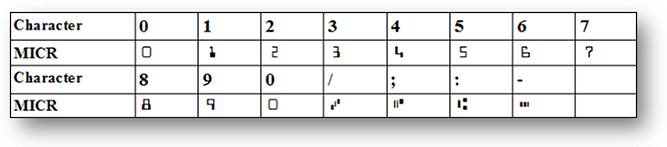
System Requirements
CheckPrixa MICR E13B Font (MICRDemoSetup.exe 648K) CheckPrixa MICR E13B Font (MICRDemoSetup.zip 626K) Note : The MICR characters
CheckPrixa MICR E13B Font For Mac / Unix (MICRDemoCheckPrixa.zip 582K) Note : The MICR characters |
|
|||||||||||||||||||||||
|
|
|
|||||||||||||||||||||||||
|
|
COPYRIGHT (C) 2010 - 2025,
MICRE13B.COM. ALL RIGHTS RESERVED. |
|
||||||||||||||||||||||||
|
|
|
|
|
|
|
|
|
|
|
|
|
|
|
|||||||||||||
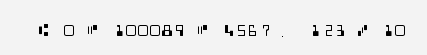
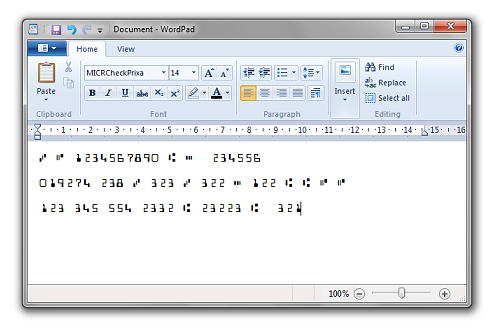

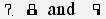 are not present in the demo font.
are not present in the demo font.